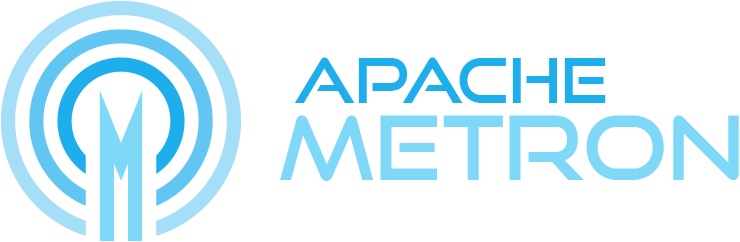Metron Profiler for the Stellar REPL
This project allows profiles to be executed within the Stellar REPL. This is a port of the Profiler to the Stellar REPL that allows profiles to be tested and debugged within a controlled environment.
Introduction
Creating and refining profiles is an iterative process. Iterating against a live stream of data is slow, difficult and error prone. Running the Profiler in the Stellar REPL provides a controlled and isolated execution environment to create, refine and troubleshoot profiles.
For an introduction to the Profiler, see the Profiler README.
Getting Started
This section describes how to get started using the Profiler in the Stellar REPL. This outlines a useful workflow for creating, testing, and deploying profiles.
-
Launch the Stellar REPL.
[root@node1 ~]# $METRON_HOME/bin/stellar Stellar, Go! [Stellar]>>>
-
The following functions should be accessible. Documentation is also provided for each function; for example by executing?PROFILER_FLUSH.
[Stellar]>>> %functions PROFILER PROFILER_APPLY, PROFILER_FLUSH, PROFILER_INIT
-
Create a simple hello-world profile that will count the number of messages for each ip_src_addr. The SHELL_EDIT function will open an editor in which you can copy/paste the following Profiler configuration.
[Stellar]>>> conf := SHELL_EDIT() [Stellar]>>> conf { "profiles": [ { "profile": "hello-world", "foreach": "ip_src_addr", "init": { "count": "0" }, "update": { "count": "count + 1" }, "result": "count" } ] } -
Create the profile execution environment.
The Profiler will output the number of profiles that have been defined, the number of messages that have been applied and the number of routes that have been followed.
While the idea of a profile and message may be well understood, a route may need further explanation. A route is defined when a message is applied to a specific profile.
- If a message is not needed by any profile, then there are no routes.
- If a message is needed by one profile, then one route has been followed.
- If a message is needed by two profiles, then two routes have been followed.
[Stellar]>>> profiler := PROFILER_INIT(conf) [Stellar]>>> profiler Profiler{1 profile(s), 0 messages(s), 0 route(s)} -
Create a message that mimics the telemetry that your profile will consume.
This message can be as simple or complex as you like. For the hello-world profile, all you need is a message containing an ip_src_addr field.
[Stellar]>>> msg := SHELL_EDIT() [Stellar]>>> msg { "ip_src_addr": "10.0.0.1" } -
Apply the message to your Profiler, as many times as you like.
[Stellar]>>> PROFILER_APPLY(msg, profiler) Profiler{1 profile(s), 1 messages(s), 1 route(s)}[Stellar]>>> PROFILER_APPLY(msg, profiler) Profiler{1 profile(s), 2 messages(s), 2 route(s)}[Stellar]>>> PROFILER_APPLY(msg, profiler) Profiler{1 profile(s), 3 messages(s), 3 route(s)} -
Flush the Profiler.
A flush is what occurs at the end of each 15 minute period in the Profiler. The result is a list of Profile Measurements. Each measurement is a map containing detailed information about the profile data that has been generated. The value field is what is written to HBase when running the Profiler in either Storm or Spark.
There will always be one measurement for each [profile, entity] pair. This profile simply counts the number of messages by IP source address. Notice that the value is ‘3’ for the entity ‘10.0.0.1’ as we applied 3 messages with an ‘ip_src_addr’ of ’10.0.0.1’.
[Stellar]>>> values := PROFILER_FLUSH(profiler) [Stellar]>>> values [{period={duration=900000, period=1669628, start=1502665200000, end=1502666100000}, profile=hello-world, groups=[], value=3, entity=10.0.0.1}] -
In addition to testing with mock data, you can also apply real, live telemetry to your profile. This can be useful to test your profile against the complexities that exist in real data.
This example extracts 10 messages of live, enriched telemetry to test your profile(s).
[Stellar]>>> msgs := KAFKA_GET("indexing", 10) [Stellar]>>> LENGTH(msgs) 10Now apply those 10 messages to your profile.
[Stellar]>>> PROFILER_APPLY(msgs, profiler) Profiler{1 profile(s), 10 messages(s), 10 route(s)} -
After you are satisfied with your profile, the next step is to deploy the profile against the live stream of telemetry being capture by Metron. This involves deploying the profile to either the Storm Profiler or the Spark Profiler.
Installation
This package is installed automatically when installing Metron using the Ambari MPack.
This package can also be installed manually by using either the RPM or DEB package.