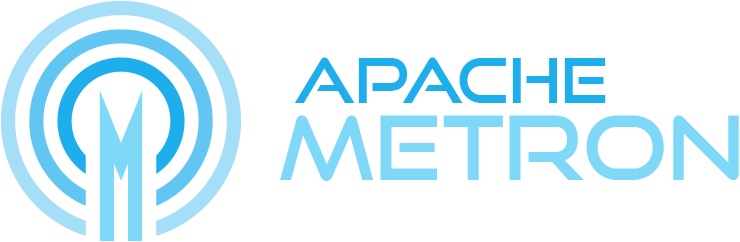Metron Management UI
This module provides a user interface for management functions in Metron.
Prerequisites
- A network accessible Metron REST application
- nvm (or a similar node verison manager) should be installed. The node version required for this project is listed in the .nvmrc file.
Installation
From Source
-
Package the application with Maven:
cd metron-interface/metron-config mvn clean package
-
Untar the archive in the $METRON_HOME directory. The directory structure will look like:
bin metron-management-ui web expressjs package.json server.js management-ui web assets (html, css, js, ...) -
Copy the $METRON_HOME/bin/metron-management-ui script to /etc/init.d/metron-management-ui
-
Install the Express web framework from the package.json file in $METRON_HOME/web/expressjs:
npm --prefix $METRON_HOME/web/expressjs/ install
Configuration
The Managment UI is configured in the $METRON_HOME/config/management_ui.yml file. Create this file and set the values to match your environment:
port: port the managment UI will run on rest: host: REST application host port: REST applciation port
Usage
After configuration is complete, the Management UI can be managed as a service:
service metron-management-ui start
The application will be available at http://host:4200 assuming the port is set to 4200. Logs can be found at /var/log/metron/metron-management-ui.log.
Development
The Management UI can also be started in development mode. This allows changes to web assets to be seen interactively.
-
Switch to the correct node version and install all the dependent node_modules using the following commands:
cd metron-interface/metron-config nvm use npm install
-
Start the application:
./scripts/start_dev.sh
The application will be available at http://localhost:4200/. The REST application url defaults to http://localhost:8080 but can be changed in the proxy.conf.json file.
Testing
-
Install the application with dev dependencies:
cd metron-interface/metron-config npm install
-
Unit tests can be run with:
npm test
License
This projects bundles Font Awesome which is available under the SIL Open Font License. See http://fontawesome.io/license/ for more details.