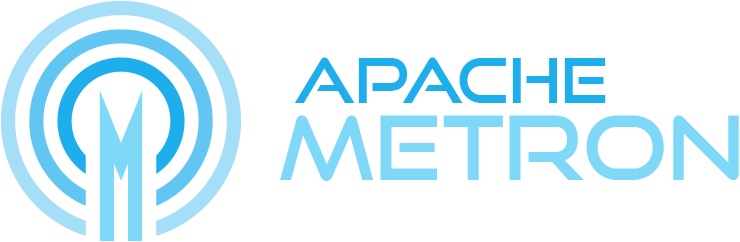Problem Statement
Having a forensic hash, such as TLSH, is a useful tool in cybersecurity. In short, the notion is that semantically similar documents should hash to a value which also similar. Contrast this with your standard cryptographic hashes, such as SHA and MD, where small deviations in the input data will yield large deviations in the hashes.
The traditional use-case is to hash input documents or binaries and compare against a known blacklist of malicious hashes. A sufficiently similar hash will indicate a match. This will avoid malicious parties fuzzing input data to avoid detection.
While this is interesting, it still requires metric-space searches in a blacklist. I envisioned a slightly more interesting streaming use-case of on-the-fly clustering of data. While the TLSH hashes created do not necessarily hash to precisely the same value on similar documents, more traditional non-forensic hashes do collide when sufficiently similar. Namely, the Hamming distance LSH applied to the TLSH hash would give us a way to bin semantic hashes such that similar hashes (by hamming distance) have the same hash.
Inspired by a good talk by Andy LoPresto and Andre Fucs de Miranda from Apache NiFi, we will proceed to take logs from the Cowrie honeypot and compute TLSH hashes and semantic bins so that users can easily find similarly malicious activity to known threats in logs.
Consider the following excerpts from the Cowrie logs the authors above have shared:
{
"eventid": "cowrie.command.success"
, "timestamp": "2017-09-18T11:45:25.028091Z"
, "message": "Command found: /bin/busybox LSUCT"
, "system": "CowrieTelnetTransport,787,121.237.129.163"
, "isError": 0
, "src_ip": "121.237.129.163"
, "session": "21caf72c6358"
, "input": "/bin/busybox LSUCT"
, "sensor": "a927e8b28666"
}
and
{
"eventid": "cowrie.command.success"
, "timestamp": "2017-09-17T04:06:39.673206Z"
, "message": "Command found: /bin/busybox XUSRH"
, "system": "CowrieTelnetTransport,93,94.51.110.74"
, "isError": 0
, "src_ip": "94.51.110.74"
, "session": "4c047bbc016c"
, "input": "/bin/busybox XUSRH"
, "sensor": "a927e8b28666"
}
You will note the /bin/busybox call with a random selection afterwards.
Excerpting from an analysis of an IOT exploit here:
The use of the command "busybox ECCHI" appears to have two functions. First of all, cowrie, and more "complete" Linux distrubtions then commonly found on DVRs will respond with a help screen if a wrong module is used. So this way, "ECCHI" can be used to detect honeypots and irrelevant systems if the reply isn't simply "ECCHI: applet not found". Secondly, the command is used as a market to indicate that the prior command finished. Later, the attacker adds "/bin/busybox ECCHI" at the end of each line, following the actual command to be executed.
We have a few options at our disposal:
- If we were merely filtering and alerting on the execution of /bin/busybox we would include false positives.
- If we looked at /bin/busybox XUSRH, we’d miss many attempts with a different value as XUSRH is able to be swapped out for another random sequence to foil overly strict rules.
- If we looked for /bin/busybox * then we’d capture this scenario well, but it’d be nice to be able to not be specific to detecting the /bin/busybox style of exploits.
Indeed, this is precisely what semantic hashing and binning allows us, the ability to group by semantic similarity without being too specific about what we mean of as “semantic” or “similar”. We want to cast a wide net, but not pull back every fish in the sea.
For this demonstration, we will
- ingest some 400 cowrie records
- tag records from an IP blacklist for known malicious actors
- use the alerts UI to investigate and find similar attacks.
Preliminaries
We assume that the following environment variables are set:
- METRON_HOME - the home directory for metron
- ZOOKEEPER - The zookeeper quorum (comma separated with port specified: e.g. node1:2181 for full-dev)
- BROKERLIST - The Kafka broker list (comma separated with port specified: e.g. node1:6667 for full-dev)
- ES_HOST - The elasticsearch master (and port) e.g. node1:9200 for full-dev.
Also, this does not assume that you are using a kerberized cluster. If you are, then the parser start command will adjust slightly to include the security protocol.
Before editing configurations, be sure to pull the configs from zookeeper locally via
$METRON_HOME/bin/zk_load_configs.sh --mode PULL -z $ZOOKEEPER -o $METRON_HOME/config/zookeeper/ -f
Setting up the Data
First we must set up the cowrie log data in our cluster’s access node.
- Download the data from the github repository for the talk mentioned above here. Ensure that’s moved into your home directory on the metron node.
- Create a directory called cowrie in ~ and untar the tarball into that directory via:
mkdir ~/cowrie cd ~/cowrie tar xzvf ~/180424243034750.tar.gz
Configuring the Parser
The Cowrie data is coming in as simple JSON blobs, so it’s easy to parse. We really just need to adjust the timestamp and a few fields and we have valid data.
- Create $METRON_HOME/config/zookeeper/parsers/cowrie.json with the following content:
{
"parserClassName":"org.apache.metron.parsers.json.JSONMapParser",
"sensorTopic":"cowrie",
"fieldTransformations" : [
{
"transformation" : "STELLAR"
,"output" : [ "timestamp"]
,"config" : {
"timestamp" : "TO_EPOCH_TIMESTAMP( timestamp, 'yyyy-MM-dd\\'T\\'HH:mm:ss.SSS')"
}
}
]
}
Before we start, we will want to install ES template mappings so ES knows how to interpret our fields:
curl -XPUT $ES_HOST'/_template/cowrie_index' -d '
{
"template": "cowrie_index*",
"mappings": {
"cowrie_doc": {
"dynamic_templates": [
{
"geo_location_point": {
"match": "enrichments:geo:*:location_point",
"match_mapping_type": "*",
"mapping": {
"type": "geo_point"
}
}
},
{
"geo_country": {
"match": "enrichments:geo:*:country",
"match_mapping_type": "*",
"mapping": {
"type": "keyword"
}
}
},
{
"geo_city": {
"match": "enrichments:geo:*:city",
"match_mapping_type": "*",
"mapping": {
"type": "keyword"
}
}
},
{
"geo_location_id": {
"match": "enrichments:geo:*:locID",
"match_mapping_type": "*",
"mapping": {
"type": "keyword"
}
}
},
{
"geo_dma_code": {
"match": "enrichments:geo:*:dmaCode",
"match_mapping_type": "*",
"mapping": {
"type": "keyword"
}
}
},
{
"geo_postal_code": {
"match": "enrichments:geo:*:postalCode",
"match_mapping_type": "*",
"mapping": {
"type": "keyword"
}
}
},
{
"geo_latitude": {
"match": "enrichments:geo:*:latitude",
"match_mapping_type": "*",
"mapping": {
"type": "float"
}
}
},
{
"geo_longitude": {
"match": "enrichments:geo:*:longitude",
"match_mapping_type": "*",
"mapping": {
"type": "float"
}
}
},
{
"timestamps": {
"match": "*:ts",
"match_mapping_type": "*",
"mapping": {
"type": "date",
"format": "epoch_millis"
}
}
},
{
"threat_triage_score": {
"mapping": {
"type": "float"
},
"match": "threat:triage:*score",
"match_mapping_type": "*"
}
},
{
"threat_triage_reason": {
"mapping": {
"type": "text",
"fielddata": "true"
},
"match": "threat:triage:rules:*:reason",
"match_mapping_type": "*"
}
},
{
"threat_triage_name": {
"mapping": {
"type": "text",
"fielddata": "true"
},
"match": "threat:triage:rules:*:name",
"match_mapping_type": "*"
}
}
],
"properties" : {
"blacklisted" : {
"type" : "boolean"
},
"compCS" : {
"type" : "keyword"
},
"data" : {
"type" : "keyword"
},
"dst_ip" : {
"type" : "keyword"
},
"dst_port" : {
"type" : "long"
},
"duration" : {
"type" : "double"
},
"encCS" : {
"type" : "keyword"
},
"eventid" : {
"type" : "keyword"
},
"guid" : {
"type" : "keyword"
},
"input" : {
"type" : "keyword"
},
"isError" : {
"type" : "long"
},
"is_alert" : {
"type" : "keyword"
},
"kexAlgs" : {
"type" : "keyword"
},
"keyAlgs" : {
"type" : "keyword"
},
"macCS" : {
"type" : "keyword"
},
"message" : {
"type" : "keyword"
},
"original_keyword" : {
"type" : "keyword"
},
"password" : {
"type" : "keyword"
},
"sensor" : {
"type" : "keyword"
},
"session" : {
"type" : "keyword"
},
"similarity_bin" : {
"type" : "keyword"
},
"size" : {
"type" : "long"
},
"source:type" : {
"type" : "keyword"
},
"src_ip" : {
"type" : "keyword"
},
"src_port" : {
"type" : "long"
},
"system" : {
"type" : "keyword"
},
"timestamp": {
"type": "date",
"format": "epoch_millis"
},
"tlsh" : {
"type" : "keyword"
},
"ttylog" : {
"type" : "keyword"
},
"username" : {
"type" : "keyword"
},
"version" : {
"type" : "keyword"
},
"metron_alert" : {
"type" : "nested"
}
}
}
}
}
'
- Create the cowrie kafka topic via:
/usr/hdp/current/kafka-broker/bin/kafka-topics.sh --zookeeper $ZOOKEEPER --create --topic cowrie --partitions 1 --replication-factor 1
Import the Blacklist
Here, to build out a scenario, we will assume that we have a blacklist of known malicious hosts. For our purposes, we’ll choose one particular host IP to be malicious.
- Create ~/blacklist.csv to contain the following:
94.51.110.74
- Create ~/blacklist_extractor.json to contain the following:
{
"config" : {
"columns" : {
"ip" : 0
},
"indicator_column" : "ip",
"type" : "blacklist",
"separator" : ","
},
"extractor" : "CSV"
}
- Import the data $METRON_HOME/bin/flatfile_loader.sh -i ~/blacklist.csv -t threatintel -c t -e ~/blacklist_extractor.json
This will create a new enrichment type “blacklist” with a single entry “94.51.110.74”.
Configure Enrichments
We will want to do the following:
- Add enrichments to faciliate binning
- Construct what we consider to be a sufficient representation of the thing we want to cluster. For our purposes, this is centered around the input command, so that would be:
- The message field
- The input field
- The isError field
- Compute the TLSH hash of this representation, called tlsh
- Compute the locality sensitive hash of the TLSH hash suitable for binning, called similarity_bin
- Construct what we consider to be a sufficient representation of the thing we want to cluster. For our purposes, this is centered around the input command, so that would be:
- Set up the threat intelligence to use the blacklist
- Set an alert if the message is from an IP address in the threat intelligence blacklist.
- Score blacklisted messages with 10. In production, this would be more complex.
Now, we can create the enrichments thusly by creating $METRON_HOME/config/zookeeper/enrichments/cowrie.json with the following content:
{
"enrichment": {
"fieldMap": {
"stellar" : {
"config" : [
"characteristic_rep := JOIN([ 'message', exists(message)?message:'', 'input', exists(input)?input:'', 'isError', exists(isError)?isError:''], '|')",
"forensic_hashes := HASH(characteristic_rep, 'tlsh', { 'hashes' : 16, 'bucketSize' : 128 })",
"similarity_bin := MAP_GET('tlsh_bin', forensic_hashes)",
"tlsh := MAP_GET('tlsh', forensic_hashes)",
"forensic_hashes := null",
"characteristic_rep := null"
]
}
}
,"fieldToTypeMap": { }
},
"threatIntel": {
"fieldMap": {
"stellar" : {
"config" : [
"blacklisted := ENRICHMENT_EXISTS( 'blacklist', src_ip, 'threatintel', 't')",
"is_alert := is_alert || blacklisted"
]
}
},
"fieldToTypeMap": { },
"triageConfig" : {
"riskLevelRules" : [
{
"name" : "Blacklisted Host",
"comment" : "Determine if a host is blacklisted",
"rule" : "blacklisted != null && blacklisted",
"score" : 10,
"reason" : "FORMAT('IP %s is blacklisted', src_ip)"
}
],
"aggregator" : "MAX"
}
}
}
A Note About Similarity Hashes and TLSH
Notice that we have specified a number of hash functions of 16 when constructing the similarity bin.
I arrived at that by trial and error, which is not always tenable, frankly. What is more sensible is likely to construct multiple similarity bins of size 8, 16, 32 at minimum.
- The smaller the number of hashes, the more loose the notion of similarity (more possibly dissimilar things would get grouped together).
- The larger the number of hashes, the more strict (similar things may not be grouped together).
Create the Data Loader
We want to pull a snapshot of the cowrie logs, so create ~/load_data.sh with the following content:
COWRIE_HOME=~/cowrie for i in cowrie.1626302-1636522.json cowrie.16879981-16892488.json cowrie.21312194-21331475.json cowrie.698260-710913.json cowrie.762933-772239.json cowrie.929866-939552.json cowrie.1246880-1248235.json cowrie.19285959-19295444.json cowrie.16542668-16581213.json cowrie.5849832-5871517.json cowrie.6607473-6609163.json;do echo $i cat $COWRIE_HOME/$i | /usr/hdp/current/kafka-broker/bin/kafka-console-producer.sh --broker-list $BROKERLIST --topic cowrie sleep 2 done
- Set the +x bit on the executable via:
chmod +x ~/load_data.sh
Execute Demonstration
From here, we’ve set up our configuration and can push the configs:
- Push the configs to zookeeper via
$METRON_HOME/bin/zk_load_configs.sh --mode PUSH -z $ZOOKEEPER -i $METRON_HOME/config/zookeeper/
- Start the parser via:
$METRON_HOME/bin/start_parser_topology.sh -k $BROKERLIST -z $ZOOKEEPER -s cowrie
- Push cowrie data into the cowrie topic via
~/load_data.sh
Once this data is loaded, we can use the Alerts UI, starting from known malicious actors, to find others doing similar things.
-
First we can look at the alerts directly and find an instance of our /bin/busybox activity:
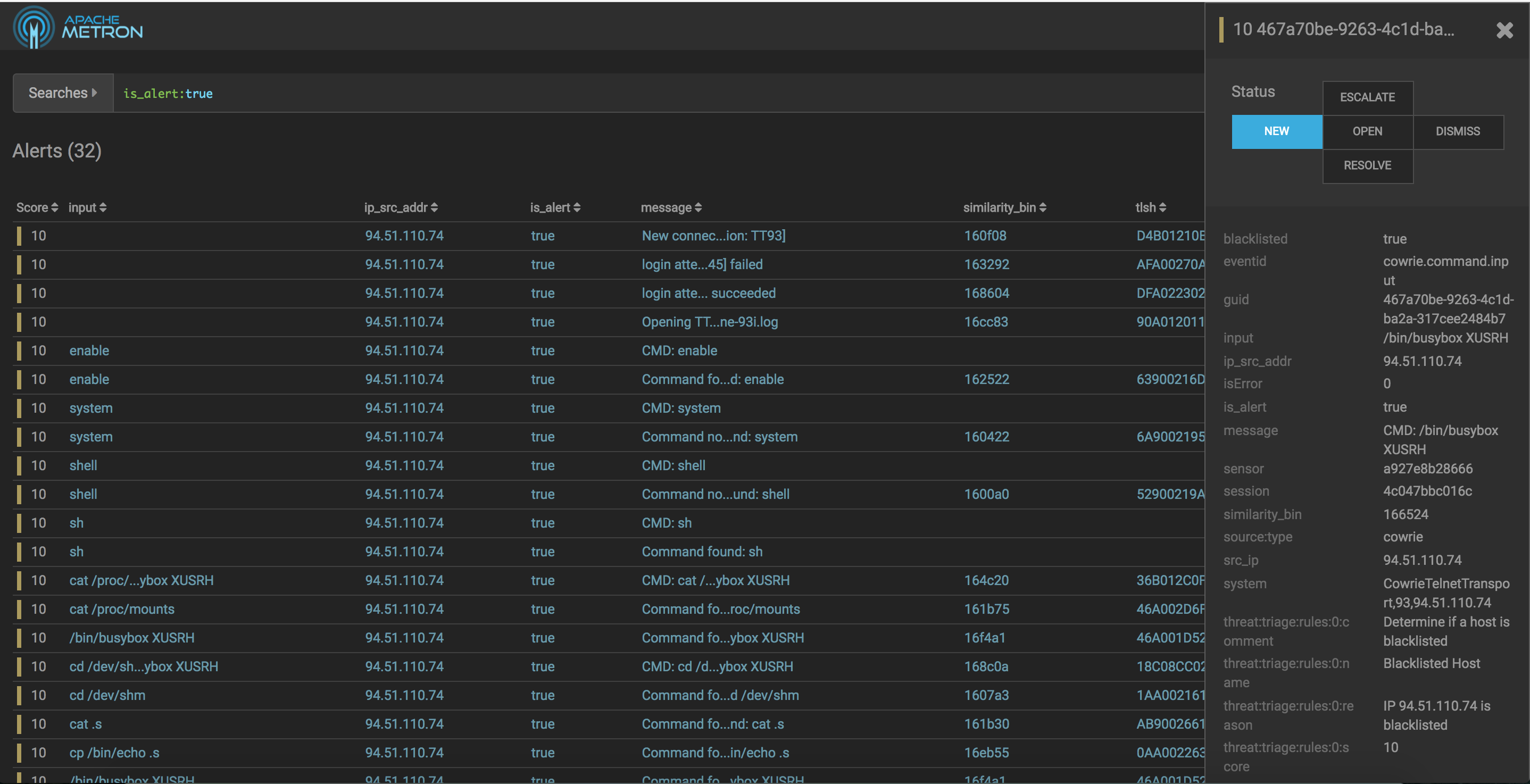
-
We can now pivot and look for instances of messages with the same semantic_hash but who are not alerts:
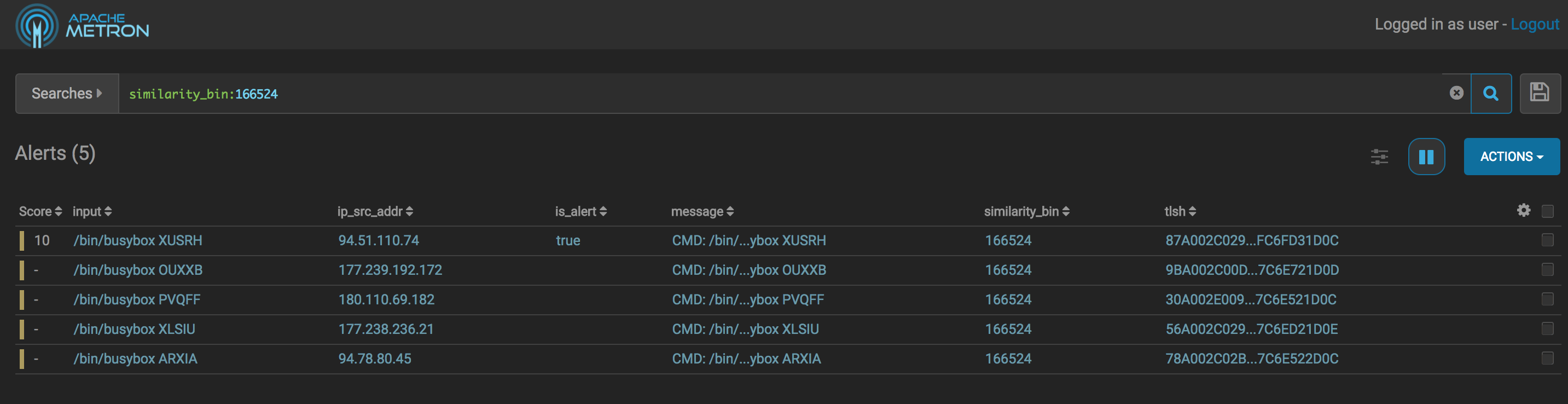
As you can see, we have found a few more malicious actors:
- 177.239.192.172
- 180.110.69.182
- 177.238.236.21
- 94.78.80.45
Now we can look at other things that they’re doing to build and refine our definition of what an alert is without resorting to hard-coding of rules. Note that nothing in our enrichments actually used the string busybox, so this is a more general purpose way of navigating similar things.