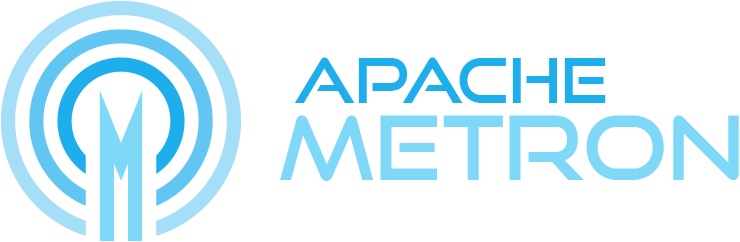Statistics and Mathematical Functions
A variety of non-trivial and advanced analytics make use of statistics and advanced mathematical functions. Particular, capturing the statistical snapshots in a scalable way can open up doors for more advanced analytics such as outlier analysis. As such, this project is aimed at capturing a robust set of statistical functions and statistical-based algorithms in the form of Stellar functions. These functions can be used from everywhere where Stellar is used.
Stellar Functions
Approximation Statistics
HLLP_ADD
- Description: Add value to the HyperLogLogPlus estimator set. See HLLP README
- Input:
- hyperLogLogPlus - the hllp estimator to add a value to
- value+ - value to add to the set. Takes a single item or a list.
- Returns: The HyperLogLogPlus set with a new value added
HLLP_CARDINALITY
- Description: Returns HyperLogLogPlus-estimated cardinality for this set. See HLLP README
- Input:
- hyperLogLogPlus - the hllp set
- Returns: Long value representing the cardinality for this set. Cardinality of a null set is 0.
HLLP_INIT
- Description: Initializes the HyperLogLogPlus estimator set. p must be a value between 4 and sp and sp must be less than 32 and greater than 4. See HLLP README
- Input:
- p - the precision value for the normal set
- sp - the precision value for the sparse set. If p is set, but sp is 0 or not specified, the sparse set will be disabled.
- Returns: A new HyperLogLogPlus set
HLLP_MERGE
- Description: Merge hllp sets together. The resulting estimator is initialized with p and sp precision values from the first provided hllp estimator set. See HLLP README
- Input:
- hllp - List of hllp estimators to merge. Takes a single hllp set or a list.
- Returns: A new merged HyperLogLogPlus estimator set. Passing an empty list returns null.
Mathematical Functions
ABS
- Description: Returns the absolute value of a number.
- Input:
- number - The number to take the absolute value of
- Returns: The absolute value of the number passed in.
BIN
- Description: Computes the bin that the value is in given a set of bounds.
- Input:
- value - The value to bin
- bounds - A list of value bounds (excluding min and max) in sorted order.
- Returns: Which bin N the value falls in such that bound(N-1) < value <= bound(N). No min and max bounds are provided, so values smaller than the 0’th bound go in the 0’th bin, and values greater than the last bound go in the M’th bin.
Sampling Functions
SAMPLE_ADD
- Description: Add a value or collection of values to a sampler.
- Input:
- sampler - Sampler to use. If null, then a default Uniform sampler is created.
- o - The value to add. If o is an Iterable, then each item is added.
- Returns: The sampler.
SAMPLE_GET
- Description: Return the sample.
- Input:
- sampler - Sampler to use.
- Returns: The resulting sample.
SAMPLE_INIT
- Description: Create a reservoir sampler of a specific size or, if unspecified, size 1024. Elements sampled by the reservoir sampler will be included in the final sample with equal probability.
- Input:
- size? - The size of the reservoir sampler. If unspecified, the size is 1024.
- Returns: The sampler object.
Distributional Statistics
STATS_ADD
- Description: Adds one or more input values to those that are used to calculate the summary statistics.
- Input:
- stats - The Stellar statistics object. If null, then a new one is initialized.
- value+ - One or more items to add. Each item may be a number or a list of numbers. If an item is a list, each number in the list will be added.
- Returns: A Stellar statistics object
STATS_BIN
- Description: Computes the bin that the value is in based on the statistical distribution.
- Input:
- stats - The Stellar statistics object
- value - The value to bin
- bounds? - A list of percentile bin bounds (excluding min and max) or a string representing a known and common set of bins. For convenience, we have provided QUARTILE, QUINTILE, and DECILE which you can pass in as a string arg. If this argument is omitted, then we assume a Quartile bin split.
- Returns: "Which bin N the value falls in such that bound(N-1) < value <= bound(N). No min and max bounds are provided, so values smaller than the 0’th bound go in the 0’th bin, and values greater than the last bound go in the M’th bin.
STATS_COUNT
- Description: Calculates the count of the values accumulated (or in the window if a window is used).
- Input:
- stats - The Stellar statistics object
- Returns: The count of the values in the window or NaN if the statistics object is null.
STATS_GEOMETRIC_MEAN
- Description: Calculates the geometric mean of the accumulated values (or in the window if a window is used). See http://commons.apache.org/proper/commons-math/userguide/stat.html#a1.2_Descriptive_statistics
- Input:
- stats - The Stellar statistics object
- Returns: The geometric mean of the values in the window or NaN if the statistics object is null.
STATS_INIT
- Description: Initializes a statistics object
- Input:
- window_size - The number of input data values to maintain in a rolling window in memory. If window_size is equal to 0, then no rolling window is maintained. Using no rolling window is less memory intensive, but cannot calculate certain statistics like percentiles and kurtosis.
- Returns: A Stellar statistics object
STATS_KURTOSIS
- Description: Calculates the kurtosis of the accumulated values (or in the window if a window is used). See http://commons.apache.org/proper/commons-math/userguide/stat.html#a1.2_Descriptive_statistics
- Input:
- stats - The Stellar statistics object
- Returns: The kurtosis of the values in the window or NaN if the statistics object is null.
STATS_MAX
- Description: Calculates the maximum of the accumulated values (or in the window if a window is used).
- Input:
- stats - The Stellar statistics object
- Returns: The maximum of the accumulated values in the window or NaN if the statistics object is null.
STATS_MEAN
- Description: Calculates the mean of the accumulated values (or in the window if a window is used).
- Input:
- stats - The Stellar statistics object
- Returns: The mean of the values in the window or NaN if the statistics object is null.
STATS_MERGE
- Description: Merges statistics objects.
- Input:
- statistics - A list of statistics objects
- Returns: A Stellar statistics object
STATS_MIN
- Description: Calculates the minimum of the accumulated values (or in the window if a window is used).
- Input:
- stats - The Stellar statistics object
- Returns: The minimum of the accumulated values in the window or NaN if the statistics object is null.
STATS_PERCENTILE
- Description: Computes the p’th percentile of the accumulated values (or in the window if a window is used).
- Input:
- stats - The Stellar statistics object
- p - a double where 0 <= p < 1 representing the percentile
- Returns: The p’th percentile of the data or NaN if the statistics object is null
STATS_POPULATION_VARIANCE
- Description: Calculates the population variance of the accumulated values (or in the window if a window is used). See http://commons.apache.org/proper/commons-math/userguide/stat.html#a1.2_Descriptive_statistics
- Input:
- stats - The Stellar statistics object
- Returns: The population variance of the values in the window or NaN if the statistics object is null.
STATS_QUADRATIC_MEAN
- Description: Calculates the quadratic mean of the accumulated values (or in the window if a window is used). See http://commons.apache.org/proper/commons-math/userguide/stat.html#a1.2_Descriptive_statistics
- Input:
- stats - The Stellar statistics object
- Returns: The quadratic mean of the values in the window or NaN if the statistics object is null.
STATS_SD
- Description: Calculates the standard deviation of the accumulated values (or in the window if a window is used). See http://commons.apache.org/proper/commons-math/userguide/stat.html#a1.2_Descriptive_statistics
- Input:
- stats - The Stellar statistics object
- Returns: The standard deviation of the values in the window or NaN if the statistics object is null.
STATS_SKEWNESS
- Description: Calculates the skewness of the accumulated values (or in the window if a window is used). See http://commons.apache.org/proper/commons-math/userguide/stat.html#a1.2_Descriptive_statistics
- Input:
- stats - The Stellar statistics object
- Returns: The skewness of the values in the window or NaN if the statistics object is null.
STATS_SUM
- Description: Calculates the sum of the accumulated values (or in the window if a window is used).
- Input:
- stats - The Stellar statistics object
- Returns: The sum of the values in the window or NaN if the statistics object is null.
STATS_SUM_LOGS
- Description: Calculates the sum of the (natural) log of the accumulated values (or in the window if a window is used). See http://commons.apache.org/proper/commons-math/userguide/stat.html#a1.2_Descriptive_statistics
- Input:
- stats - The Stellar statistics object
- Returns: The sum of the (natural) log of the values in the window or NaN if the statistics object is null.
STATS_SUM_SQUARES
- Description: Calculates the sum of the squares of the accumulated values (or in the window if a window is used).
- Input:
- stats - The Stellar statistics object
- Returns: The sum of the squares of the values in the window or NaN if the statistics object is null.
STATS_VARIANCE
- Description: Calculates the variance of the accumulated values (or in the window if a window is used). See http://commons.apache.org/proper/commons-math/userguide/stat.html#a1.2_Descriptive_statistics
- Input:
- stats - The Stellar statistics object
- Returns: The variance of the values in the window or NaN if the statistics object is null.
Information Theory Functions
IT_ENTROPY
- Description: Computes the base-2 entropy of a multiset
- Input:
- input - a multiset (a map of objects to counts).
- Returns: The base-2 entropy of the count . The unit of this is bits.
Statistical Outlier Detection
OUTLIER_MAD_STATE_MERGE
- Description: Update the statistical state required to compute the Median Absolute Deviation.
- Input:
- [state] - A list of Median Absolute Deviation States to merge. Generally these are states across time.
- currentState? - The current state (optional)
- Returns: The Median Absolute Deviation state
OUTLIER_MAD_ADD
- Description: Add a piece of data to the state.
- Input:
- state - The MAD state
- value - The numeric value to add
- Returns: The MAD state
OUTLIER_MAD_SCORE
- Description: Get the modified z-score normalized by the MAD: scale * | x_i - median(X) | / MAD. See the first page of http://web.ipac.caltech.edu/staff/fmasci/home/astro_refs/BetterThanMAD.pdf
- Input:
- state - The MAD state
- value - The numeric value to score
- scale? - Optionally the scale to use when computing the modified z-score. Default is 0.6745, see the first page of http://web.ipac.caltech.edu/staff/fmasci/home/astro_refs/BetterThanMAD.pdf
- Returns: The modified z-score
Outlier Analysis
A common desire is to find anomalies in numerical data. To that end, we have some simple statistical anomaly detectors.
Median Absolute Deviation
Much has been written about this robust estimator. See the first page of http://web.ipac.caltech.edu/staff/fmasci/home/astro_refs/BetterThanMAD.pdf for a good coverage of the good and the bad of MAD. The usage, however is fairly straightforward:
- Gather the statistical state required to compute the MAD
- The distribution of the values of a univariate random variable over time.
- The distribution of the absolute deviations of the values from the median.
- Use this statistical state to score unseen values. The higher the score, the more unlike the previously seen data the value is.
There are a couple of issues which make MAD a bit hard to compute. First, the statistical state requires computing median, which can be computationally expensive to compute exactly. To get around this, we use the OnlineStatisticalProvider to compute a sketch rather than the exact median. Secondly, the statistical state for seasonal data should be limited to a fixed, trailing window. We do this by ensuring that the MAD state is mergeable and able to be queried from within the Profiler.
Example
We will create a dummy data stream of gaussian noise to illustrate how to use the MAD functionality along with the profiler to tag messages as outliers or not.
To do this, we will create a
- data generator
- parser
- profiler profile
- enrichment and threat triage
Data Generator
We can create a simple python script to generate a stream of gaussian noise at the frequency of one message per second as a python script which should be saved at ~/rand_gen.py:
#!/usr/bin/python
import random
import sys
import time
def main():
mu = float(sys.argv[1])
sigma = float(sys.argv[2])
freq_s = int(sys.argv[3])
while True:
print str(random.gauss(mu, sigma))
sys.stdout.flush()
time.sleep(freq_s)
if __name__ == '__main__':
main()
This script will take the following as arguments:
- The mean of the data generated
- The standard deviation of the data generated
- The frequency (in seconds) of the data generated
If, however, you’d like to test a longer tailed distribution, like the student t-distribution and have numpy installed, you can use the following as ~/rand_gen.py:
#!/usr/bin/python
import random
import sys
import time
import numpy as np
def main():
df = float(sys.argv[1])
freq_s = int(sys.argv[2])
while True:
print str(np.random.standard_t(df))
sys.stdout.flush()
time.sleep(freq_s)
if __name__ == '__main__':
main()
This script will take the following as arguments:
- The degrees of freedom for the distribution
- The frequency (in seconds) of the data generated
The Parser
We will create a parser that will take the single numbers in and create a message with a field called value in them using the CSVParser.
Add the following file to $METRON_HOME/config/zookeeper/parsers/mad.json:
{
"parserClassName" : "org.apache.metron.parsers.csv.CSVParser"
,"sensorTopic" : "mad"
,"parserConfig" : {
"columns" : {
"value_str" : 0
}
}
,"fieldTransformations" : [
{
"transformation" : "STELLAR"
,"output" : [ "value" ]
,"config" : {
"value" : "TO_DOUBLE(value_str)"
}
}
]
}
Enrichment and Threat Intel
We will set a threat triage level of 10 if a message generates a outlier score of more than 3.5. This cutoff will depend on your data and should be adjusted based on the assumed underlying distribution. Note that under the assumptions of normality, MAD will act as a robust estimator of the standard deviation, so the cutoff should be considered the number of standard deviations away. For other distributions, there are other interpretations which will make sense in the context of measuring the “degree different”. See http://eurekastatistics.com/using-the-median-absolute-deviation-to-find-outliers/ for a brief discussion of this.
Create the following in $METRON_HOME/config/zookeeper/enrichments/mad.json:
{
"enrichment": {
"fieldMap": {
"stellar" : {
"config" : {
"parser_score" : "OUTLIER_MAD_SCORE(OUTLIER_MAD_STATE_MERGE(
PROFILE_GET( 'sketchy_mad', 'global', PROFILE_FIXED(10, 'MINUTES')) ), value)"
,"is_alert" : "if parser_score > 3.5 then true else is_alert"
}
}
}
,"fieldToTypeMap": { }
},
"threatIntel": {
"fieldMap": { },
"fieldToTypeMap": { },
"triageConfig" : {
"riskLevelRules" : [
{
"rule" : "parser_score > 3.5",
"score" : 10
}
],
"aggregator" : "MAX"
}
}
}
We also need an indexing configuration. Create the following in $METRON_HOME/config/zookeeper/indexing/mad.json:
{
"hdfs" : {
"index": "mad",
"batchSize": 1,
"enabled" : true
},
"elasticsearch" : {
"index": "mad",
"batchSize": 1,
"enabled" : true
}
}
The Profiler
We can set up the profiler to track the MAD statistical state required to compute MAD. For the purposes of this demonstration, we will configure the profiler to capture statistics on the minute mark. We will capture a global statistical state for the value field and we will look back for a 5 minute window when computing the median.
Create the following file at $METRON_HOME/config/zookeeper/profiler.json:
{
"profiles": [
{
"profile": "sketchy_mad",
"foreach": "'global'",
"onlyif": "true",
"init" : {
"s": "OUTLIER_MAD_STATE_MERGE(PROFILE_GET('sketchy_mad',
'global', PROFILE_FIXED(5, 'MINUTES')))"
},
"update": {
"s": "OUTLIER_MAD_ADD(s, value)"
},
"result": "s"
}
]
}
Adjust $METRON_HOME/config/zookeeper/global.json to adjust the capture duration:
"profiler.client.period.duration" : "1", "profiler.client.period.duration.units" : "MINUTES"
Adjust $METRON_HOME/config/profiler.properties to adjust the capture duration by changing profiler.period.duration=15 to profiler.period.duration=1
Execute the Flow
-
Install the elasticsearch head plugin by executing: /usr/share/elasticsearch/bin/plugin install mobz/elasticsearch-head
-
Stopping all other parser topologies via monit
-
Create the mad kafka topic by executing: /usr/hdp/current/kafka-broker/bin/kafka-topics.sh --zookeeper node1:2181 --create --topic mad --partitions 1 --replication-factor 1
-
Push the modified configs by executing: $METRON_HOME/bin/zk_load_configs.sh --mode PUSH -z node1:2181 -i $METRON_HOME/config/zookeeper/
-
Start the profiler by executing: $METRON_HOME/bin/start_profiler_topology.sh
-
Start the parser topology by executing: $METRON_HOME/bin/start_parser_topology.sh -k node1:6667 -z node1:2181 -s mad
-
Ensure that the enrichment and indexing topologies are started. If not, then start those via monit or by hand.
-
Generate data into kafka by executing the following for at least 10 minutes: ~/rand_gen.py 0 1 1 | /usr/hdp/current/kafka-broker/bin/kafka-console-producer.sh --broker-list node1:6667 --topic mad Note: if you chose the use the t-distribution script above, you would adjust the parameters of the rand_gen.py script accordingly.
-
Stop the above with ctrl-c and send in an obvious outlier into kafka: echo "1000" | /usr/hdp/current/kafka-broker/bin/kafka-console-producer.sh --broker-list node1:6667 --topic mad
You should be able to find the outlier via the elasticsearch head plugin by searching for the messages where is_alert is true.