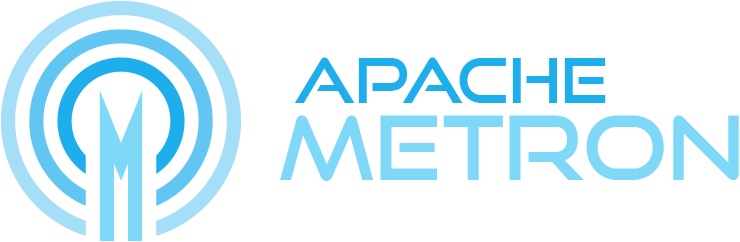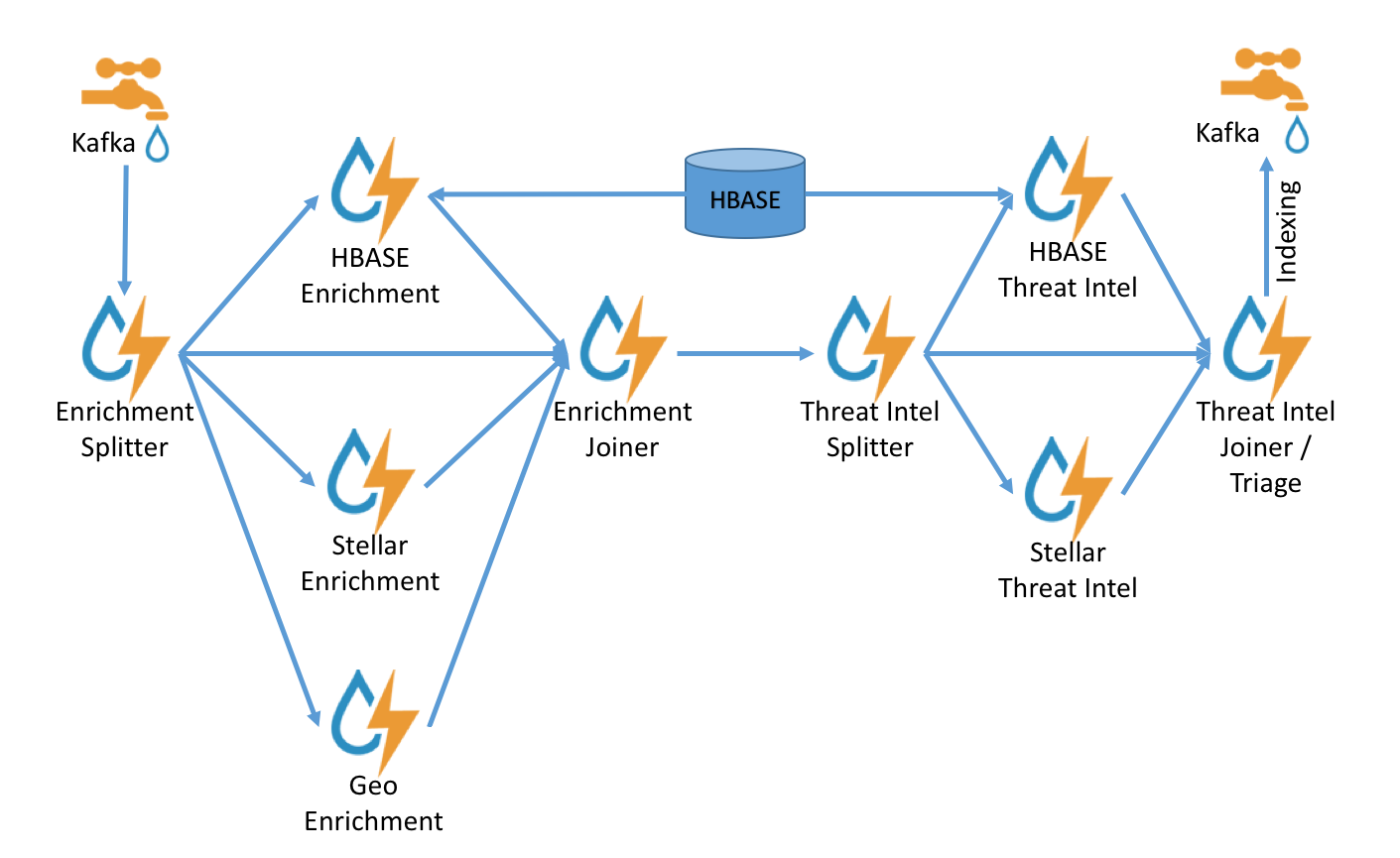Enrichment
Enrichment Architecture
Unified Enrichment Topology
The unified enrichment topology uses data parallelism as opposed to the deprecated split/join topology’s task parallelism. This architecture uses a worker pool to fully enrich any message within a worker. This results in
- Fewer bolts in the topology
- Each bolt fully operates on a message.
- Fewer network hops
This architecture is fully backwards compatible with the old split-join topology; the only difference is how the enrichment will operate on each message (in one bolt where the split/join is done in a threadpool as opposed to split across multiple bolts).
Configuring It
There are two parameters which you might want to tune in this topology. Both of them are topology configuration adjustable in the flux file $METRON_HOME/config/flux/enrichment/remote-unified.yaml:
- metron.threadpool.size : The size of the threadpool. This can take a number or a multiple of the number of cores (e.g. 5C to 5 times the number of cores). The default is 2C.
- metron.threadpool.type : The type of threadpool. (note: descriptions taken from here).
- FIXED is a fixed threadpool of size n. n threads will process tasks at the time, when the pool is saturated, new tasks will get added to a queue without a limit on size. Good for CPU intensive tasks. This is the default.
- WORK_STEALING is a work stealing threadpool. This will create and shut down threads dynamically to accommodate the required parallelism level. It also tries to reduce the contention on the task queue, so can be really good in heavily loaded environments. Also good when your tasks create more tasks for the executor, like recursive tasks.
In order to configure the parallelism for the enrichment bolt and threat intel bolt, the configurations will be taken from the respective join bolt parallelism. When proper ambari support for this is added, we will add its own property.
Enrichment Configuration
The configuration for the enrichment topology, the topology primarily responsible for enrichment and threat intelligence enrichment, is defined by JSON documents stored in zookeeper.
Example Enrichment via Stellar
Let’s walk through doing a simple enrichment using Stellar on your cluster using the Squid topology.
Install Prerequisites
Now let’s install some prerequisites:
- Squid client via yum install squid
- ES Head plugin via /usr/share/elasticsearch/bin/plugin install mobz/elasticsearch-head
Start Squid via service squid start
Adjust Enrichment Configurations for Squid to Call Stellar
Let’s adjust the configurations for the Squid topology to annotate the messages using some Stellar functions.
- Edit the squid enrichment configuration at $METRON_HOME/config/zookeeper/enrichments/squid.json (this file will not exist, so create a new one) to add some new fields based on stellar queries:
{
"enrichment" : {
"fieldMap": {
"stellar" : {
"config" : {
"numeric" : {
"foo": "1 + 1"
}
,"ALL_CAPS" : "TO_UPPER(source.type)"
}
}
}
},
"threatIntel" : {
"fieldMap":{
"stellar" : {
"config" : {
"bar" : "TO_UPPER(source.type)"
}
}
},
"triageConfig" : {
}
}
}
We have added the following fields as part of the enrichment phase of the enrichment topology:
- foo == 2
- ALL_CAPS == SQUID
We have added the following as part of the threat intel:
- bar == SQUID
Please note that foo and ALL_CAPS will be applied in separate workers due to them being in separate groups.
- Upload new configs via $METRON_HOME/bin/zk_load_configs.sh --mode PUSH -i $METRON_HOME/config/zookeeper -z node1:2181
- Make the Squid topic in kafka via /usr/hdp/current/kafka-broker/bin/kafka-topics.sh --zookeeper node1:2181 --create --topic squid --partitions 1 --replication-factor 1
Start Topologies and Send Data
Now we need to start the topologies and send some data:
- Start the squid topology via $METRON_HOME/bin/start_parser_topology.sh -k node1:6667 -z node1:2181 -s squid
- Generate some data via the squid client:
- squidclient http://yahoo.com
- squidclient http://cnn.com
- Send the data to kafka via cat /var/log/squid/access.log | /usr/hdp/current/kafka-broker/bin/kafka-console-producer.sh --broker-list node1:6667 --topic squid
- Browse the data in elasticsearch via the ES Head plugin @ http://node1:9200/_plugin/head/ and verify that in the squid index you have two documents
- Ensure that the documents have new fields foo, bar and ALL_CAPS with values as described above.
Note that we could have used any Stellar statements here, including calling out to HBase via ENRICHMENT_GET and ENRICHMENT_EXISTS or even calling a machine learning model via Model as a Service.