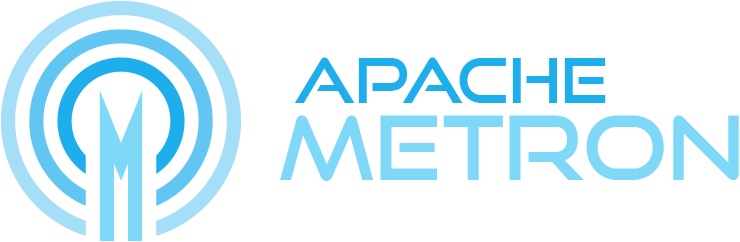Custom Metron Parsers
We have many stock parsers for normal operations. Some of these are networking and cybersecurity focused (e.g. the ASA Parser), some of these are general purpose (e.g. the CSVParser), but inevitably users will want to extend the system to process their own data formats. To enable this, this is a walkthrough of how to create and use a custom parser within Metron.
Writing A Custom Parser
Before we can use a parser, we will need to create a custom parser. The parser is the workhorse of Metron ingest. It provides the mapping between the raw data coming in via the Kafka value and a JSONObject, the internal data structure provided.
Implementation
In order to do create a custom parser, we need to do one of the following:
- Write a class which conforms to the org.apache.metron.parsers.interfaces.MessageParser<JSONObject> and java.util.Serializable interfaces
- Implement init(), validate(JSONObject message), and List<JSONObject> parse(byte[] rawMessage)
- Write a class which extends org.apache.metron.parsers.BasicParser
- Provides convenience implementations to validate which ensures timestamp and original_string fields exist.
Example
In order to illustrate how this might be done, let’s create a very simple parser that takes a comma separated pair and creates a couple of fields:
- original_string – the raw data
- timestamp – the current time
- first – the first field of the comma separated pair
- last – the last field of the comma separated pair
For this demonstration, let’s create a maven project to compile our project. We’ll call it extra_parsers, so in your workspace, let’s set up the maven project:
-
Create the maven infrastructure for extra_parsers via
mkdir -p extra_parsers/src/{main,test}/java -
Create a pom file indicating how we should build our parsers by editing extra_parsers/pom.xml with the following content:
<project xmlns="http://maven.apache.org/POM/4.0.0" xmlns:xsi="http://www.w3.org/2001/XMLSchema-instance" xsi:schemaLocation="http://maven.apache.org/POM/4.0.0 http://maven.apache.org/maven-v4_0_0.xsd"> <modelVersion>4.0.0</modelVersion> <groupId>com.3rdparty</groupId> <artifactId>extra-parsers</artifactId> <packaging>jar</packaging> <version>1.0-SNAPSHOT</version> <name>extra-parsers</name> <url>http://thirdpartysoftware.org</url> <properties> <!-- The java version to conform to. Metron works all the way to 1.8 --> <java_version>1.8</java_version> <!-- The version of Metron that we'll be targetting. --> <metron_version>0.4.1</metron_version> <!-- To complete the simulation, we'll depend on a common dependency --> <guava_version>19.0</guava_version> <!-- We will shade our dependencies to create a single jar at the end --> <shade_version>2.4.3</shade_version> </properties> <dependencies> <!-- We want to depend on Metron, but ensure that the scope is "provided" as we do not want to include it in our bundle. --> <dependency> <groupId>org.apache.metron</groupId> <artifactId>metron-parsers</artifactId> <version>${metron_version}</version> <scope>provided</scope> </dependency> <dependency> <groupId>com.google.guava</groupId> <artifactId>guava</artifactId> <version>${guava_version}</version> </dependency> <dependency> <groupId>junit</groupId> <artifactId>junit</artifactId> <version>3.8.1</version> <scope>test</scope> </dependency> </dependencies> <build> <plugins> <!-- We will set up the shade plugin to create a single jar at the end of the build lifecycle. We will exclude some things and relocate others to simulate a real situation. One thing to note is that it's a good practice to shade and relocate common libraries that may be dependencies in Metron. Your jar will be merged with the parsers jar, so the metron version will be included for all overlapping classes. So, shade and relocate to ensure that YOUR version of the library is used. --> <plugin> <groupId>org.apache.maven.plugins</groupId> <artifactId>maven-shade-plugin</artifactId> <version>${shade_version}</version> <configuration> <createDependencyReducedPom>true</createDependencyReducedPom> <artifactSet> <excludes> <!-- Exclude slf4j for no reason other than to illustrate how to exclude dependencies. The metron team has nothing against slf4j. :-) --> <exclude>*slf4j*</exclude> </excludes> </artifactSet> </configuration> <executions> <execution> <phase>package</phase> <goals> <goal>shade</goal> </goals> <configuration> <shadedArtifactAttached>true</shadedArtifactAttached> <shadedClassifierName>uber</shadedClassifierName> <filters> <filter> <!-- Sometimes these get added and confuse the uber jar out of shade --> <artifact>*:*</artifact> <excludes> <exclude>META-INF/*.SF</exclude> <exclude>META-INF/*.DSA</exclude> <exclude>META-INF/*.RSA</exclude> </excludes> </filter> </filters> <relocations> <!-- Relocate guava as it's used in Metron and I really want 0.19 --> <relocation> <pattern>com.google</pattern> <shadedPattern>com.thirdparty.guava</shadedPattern> </relocation> </relocations> <artifactSet> <excludes> <!-- We can also exclude by artifactId and groupId --> <exclude>storm:storm-core:*</exclude> <exclude>storm:storm-lib:*</exclude> <exclude>org.slf4j.impl*</exclude> <exclude>org.slf4j:slf4j-log4j*</exclude> </excludes> </artifactSet> </configuration> </execution> </executions> </plugin> <!-- We want to make sure we compile using java 1.8. --> <plugin> <groupId>org.apache.maven.plugins</groupId> <artifactId>maven-compiler-plugin</artifactId> <version>3.5.1</version> <configuration> <forceJavacCompilerUse>true</forceJavacCompilerUse> <source>${java_version}</source> <compilerArgument>-Xlint:unchecked</compilerArgument> <target>${java_version}</target> <showWarnings>true</showWarnings> </configuration> </plugin> </plugins> </build> </project> -
Now let’s create our parser com.thirdparty.SimpleParser by creating the file extra-parsers/src/main/java/com/thirdparty/SimpleParser.java with the following content:
package com.thirdparty; import com.google.common.base.Splitter; import com.google.common.collect.ImmutableList; import com.google.common.collect.Iterables; import org.apache.metron.parsers.BasicParser; import org.json.simple.JSONObject; import java.util.List; import java.util.Map; public class SimpleParser extends BasicParser { @Override public void init() { } @Override public List<JSONObject> parse(byte[] bytes) { String input = new String(bytes); Iterable<String> it = Splitter.on(",").split(input); JSONObject ret = new JSONObject(); ret.put("original_string", input); ret.put("timestamp", System.currentTimeMillis()); ret.put("first", Iterables.getFirst(it, "missing")); ret.put("last", Iterables.getLast(it, "missing")); return ImmutableList.of(ret); } @Override public void configure(Map<String, Object> map) { } } - Compile the parser via mvn clean package in extra_parsers
-
This will create a jar containing your parser and its dependencies (sans Metron dependencies) in extra-parsers/target/extra-parsers-1.0-SNAPSHOT-uber.jar
Deploying Your Custom Parser
In order to deploy your newly built custom parser, you would place the jar file above in the $METRON_HOME/parser_contrib directory on the Metron host (i.e. any host you would start parsers from or, alternatively, where the Metron REST is hosted).
Example
Let’s work through deploying the example above.
Preliminaries
We assume that the following environment variables are set:
- METRON_HOME - the home directory for metron
- ZOOKEEPER - The zookeeper quorum (comma separated with port specified: e.g. node1:2181 for full-dev)
- BROKERLIST - The Kafka broker list (comma separated with port specified: e.g. node1:6667 for full-dev)
- ES_HOST - The elasticsearch master (and port) e.g. node1:9200 for full-dev.
Also, this does not assume that you are using a kerberized cluster. If you are, then the parser start command will adjust slightly to include the security protocol.
Copy the jar file up
Copy the jar file located in extra-parsers/target/extra-parsers-1.0-SNAPSHOT-uber.jar to $METRON_HOME/parser_contrib and ensure the permissions are such that the metron user can read and execute.
Restart the REST service in Ambari
In order for new parsers to be picked up, the REST service must be restarted. You can do that from within Ambari by restarting the Metron REST service.
Create a Kafka Topic
Create a kafka topic, let’s call it test.
KAFKA_HOME=/usr/hdp/current/kafka-broker $KAFKA_HOME/bin/kafka-topics.sh --zookeeper $ZOOKEEPER --create --topic test --partitions 1 --replication-factor 1
Note, in a real deployment, that topic would be named something more descriptive and would have replication factor and partitions set to something less trivial.
Configure Test Parser
Create the a file called $METRON_HOME/config/zookeeper/parsers/test.json with the following content:
{
"parserClassName":"com.thirdparty.SimpleParser",
"sensorTopic":"test"
}
Push the Zookeeper Configs
Now push the config to Zookeeper with the following command.
$METRON_HOME/bin/zk_load_configs.sh -m PUSH -i $METRON_HOME/config/zookeeper/ -z $ZOOKEEPER
Start Parser
Now we can start the parser and send some data through:
-
Start the parser
$METRON_HOME/bin/start_parser_topology.sh -k $BROKERLIST -z $ZOOKEEPER -s test
-
Send example data through:
echo "apache,metron" | /usr/hdp/current/kafka-broker/bin/kafka-console-producer.sh --broker-list $BROKERLIST --topic test
-
Validate data was written in ES:
curl -XPOST "http://$ES_HOST/test*/_search?pretty" -d ' { "_source" : [ "original_string", "timestamp", "first", "last"] } ' -
This should yield something like:
{ "took" : 23, "timed_out" : false, "_shards" : { "total" : 1, "successful" : 1, "failed" : 0 }, "hits" : { "total" : 1, "max_score" : 1.0, "hits" : [ { "_index" : "test_index_2017.10.04.17", "_type" : "test_doc", "_id" : "3ae4dd4d-8c09-4f2a-93c0-26ec5508baaa", "_score" : 1.0, "_source" : { "original_string" : "apache,metron", "last" : "metron", "first" : "apache", "timestamp" : 1507138373223 } } ] } }