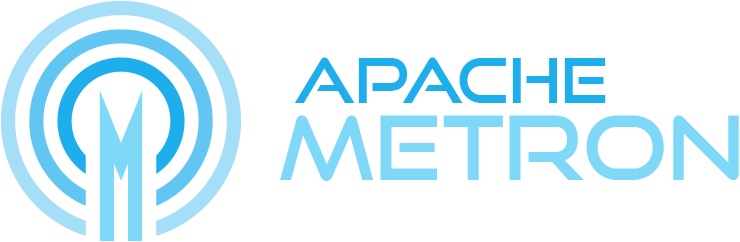Setting Up Kerberos in Vagrant Full Dev
Note: These are instructions for Kerberizing Metron Storm topologies from Kafka to Kafka. This does not cover the sensor connections or MAAS. General Kerberization notes can be found in the metron-deployment README.md
Setup a KDC
See Setup a KDC and Verify KDC
Ambari Setup
- Kerberize the cluster via Ambari. More detailed documentation can be found here.
a. For this exercise, choose existing MIT KDC (this is what we setup and installed in the previous steps.)
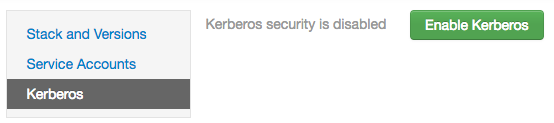
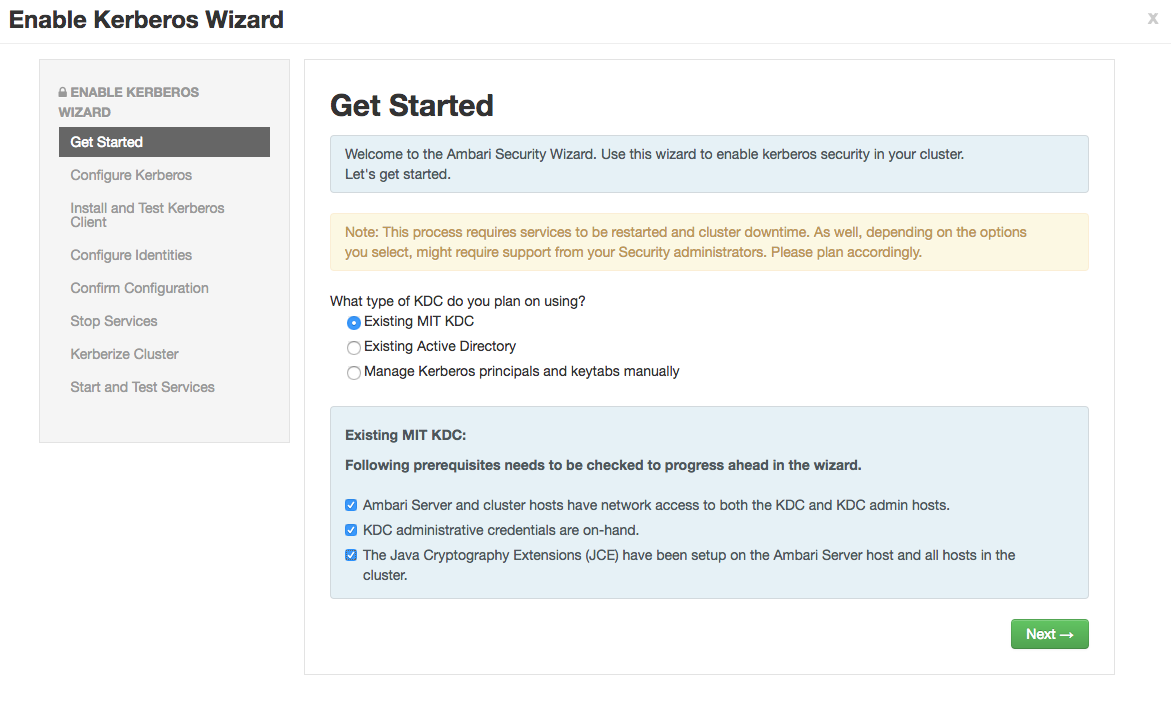
b. Setup Kerberos configuration. Realm is EXAMPLE.COM. The admin principal will end up as admin/admin@EXAMPLE.COM when testing the KDC. Use the password you entered during the step for adding the admin principal.
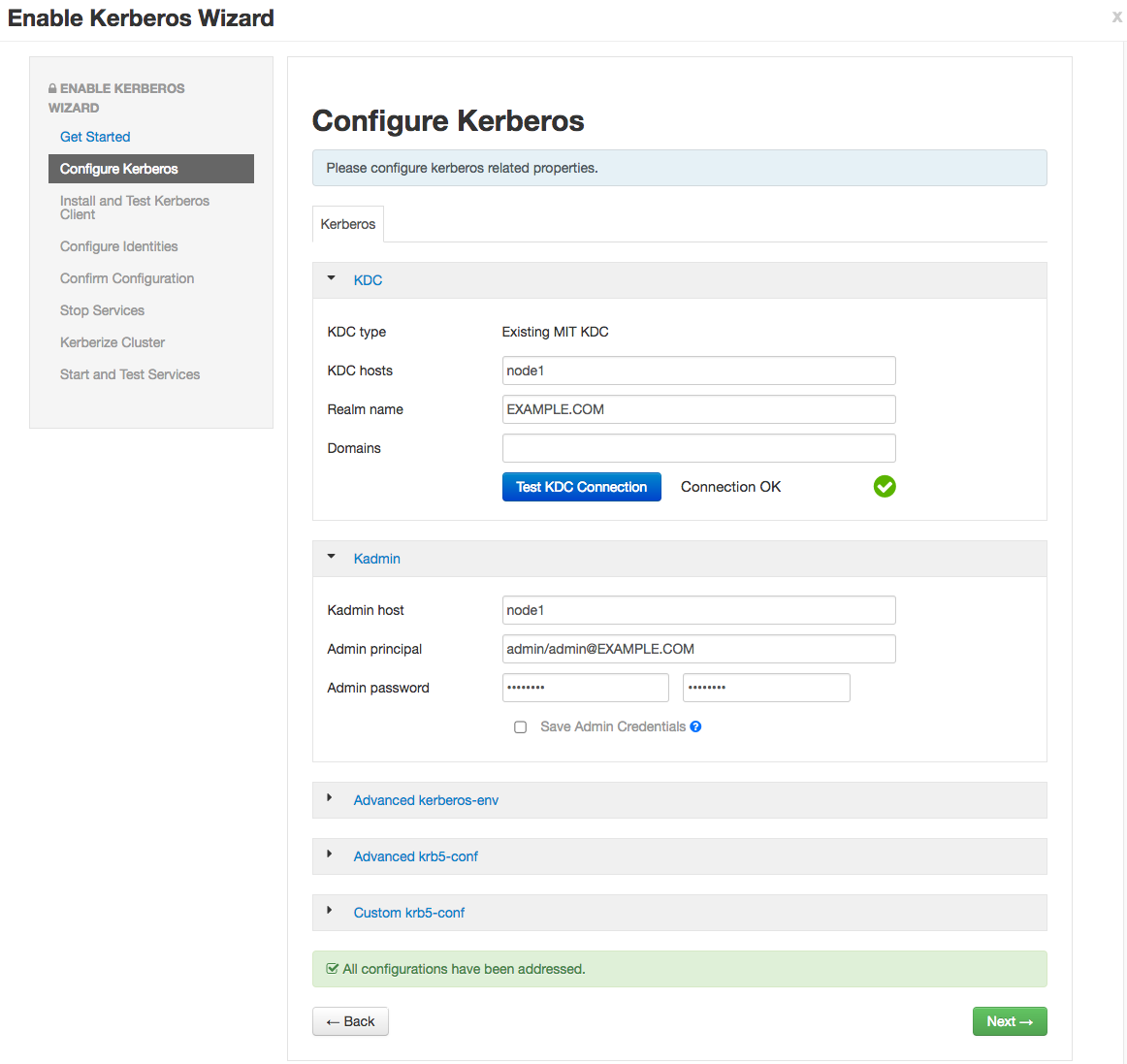
c. Click through to “Start and Test Services.” Let the cluster spin up.
Push Data
- Kinit with the metron user
kinit -kt /etc/security/keytabs/metron.headless.keytab metron@EXAMPLE.COM
See Push Data
More Information
See More Information