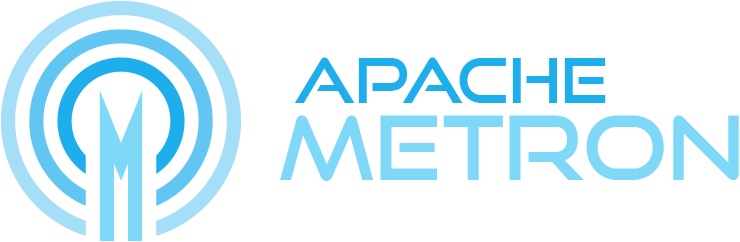This project provides RPM packages that allow you to install Metron on an RPM-based operating system like CentOS.
If you are installing Metron using Ambari, these packages are necessary prerequisites when installing on an RPM-based platform like CentOS. Installing Metron using only these packages still leaves a considerable amount of configuration necessary to get Metron running. Installing with Ambari automates these additional steps.
Quick Start
-
Execute the following command from the project’s root directory.
mvn clean package -DskipTests -Pbuild-rpms
-
The packages will be accessible from the following location once the build process completes.
metron-deployment/packaging/docker/rpm-docker/RPMS/noarch
Build Packages
If Metron has already been built, just the RPM packages can be built by executing the following commands.
cd metron-deployment mvn clean package -Pbuild-debs
How does this work?
Using the build-rpms profile as shown above, effectively automates the following steps.
-
Copy the tarball for each Metron sub-project to the target working directory.
-
Build a Docker image of a CentOS host called rpm-docker that contains all of the tools needed to build the packages.
docker build -t rpm-docker .
-
Execute the build.sh script within the Docker container. The argument passed to the build script is the current version of Metron.
docker run -v `pwd`:/root rpm-docker:latest /bin/bash -c ./build.sh <metron-version>
-
This results in the RPMs being generated within the following directory.
metron-deployment/packaging/docker/rpm-docker/RPMS/noarch