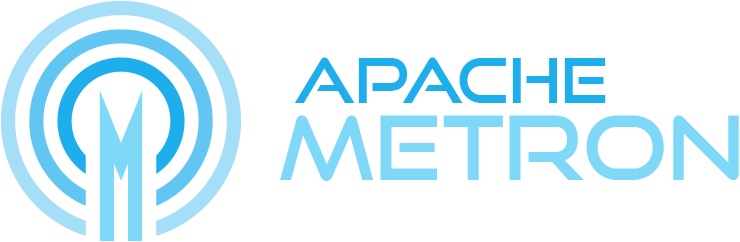Monit Integration
This role will leverage Monit as a process watchdog to manage sensors, topologies, and core services.
- Monit can be used to start, stop, or check status of any of the sensors or topologies.
- When monitoring is enabled (on by default) if a process dies, it will be restarted.
- The Monit web interface is exposed at http://hostname:2812.
- The web interface username and password is defined by the monit_user and monit_password variables. These default to admin/monit.
- Monit CLI tools can also be used to simplify the process of managing Metron components.
-
The post-deployment report for Amazon-EC2 provides links to Monit’s web interface labeled as ‘Sensor Status’ and ‘Topology Status.’
ok: [localhost] => { "Success": [ "Apache Metron deployed successfully", " Metron @ http://ec2-52-39-143-62.us-west-2.compute.amazonaws.com:5000", " Ambari @ http://ec2-52-39-4-93.us-west-2.compute.amazonaws.com:8080", " Sensor Status @ http://ec2-52-39-4-93.us-west-2.compute.amazonaws.com:2812", " Topology Status @ http://ec2-52-39-130-62.us-west-2.compute.amazonaws.com:2812", "For additional information, see https://metron.apache.org/'" ] }