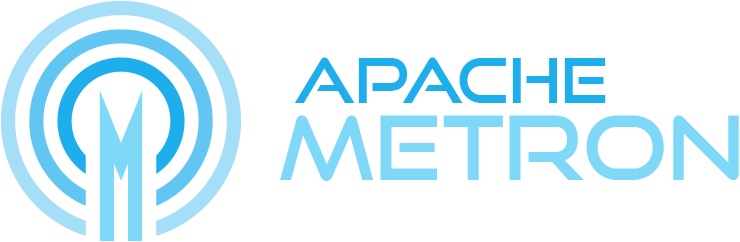Developer Image for Apache Metron on Virtualbox
This image is a fully functional Metron installation that has been pre-loaded with Ambari, HDP and Metron.
Getting Started
Prerequisites
As with the Singlenode Full Image, the computer used to deploy Apache Metron will need to have the following components installed.
- Ansible (2.0.0.2 or 2.2.2.0)
- Vagrant 1.8.1
- Virtualbox 5.0.16
- Python 2.7.11
- Maven 3.3.9
Ensure vagrant hostmanager is installed
To check and make sure you have the plugin installed execute the following:
vagrant plugin list
If you have it installed you should see the following listed in the output:
vagrant-hostmanager (1.8.1)
If it is not installed, you can install it with the following command:
vagrant plugin install vagrant-hostmanager
Launch the Metron Development Image
Start the image with the following commands:
cd metron-deployment/vagrant/codelab-platform ./run.sh
Work with Metron
As you build out new capabilities for Metron, you will need to re-deploy the Storm topologies. To do so, first HALT the running Storm topologies and then run:
./run_enrichment_role.sh
Remember Navigate to the following resources to explore your newly minted Apache Metron environment.
Connecting to the host through SSH is as simple as running the following command.
vagrant ssh